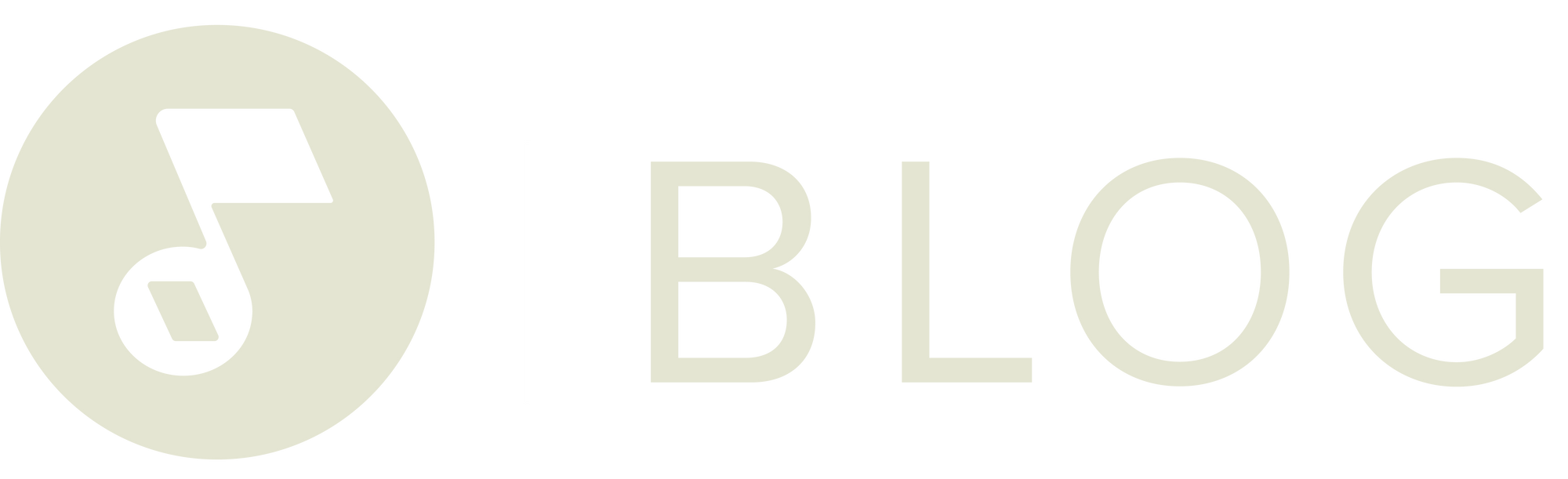How to Buy Sheet Music at Musicnotes – iOS App
Are you interested in purchasing sheet music but aren’t sure where to begin? We’re here to help! With Musicnotes, you can shop the world’s largest sheet music store directly from your computer or smartphone, anytime, anywhere! Shopping for sheet music at Musicnotes is easy and saves you time and eff

Are you interested in purchasing sheet music but aren’t sure where to begin? We’re here to help! With Musicnotes, you can shop the world’s largest sheet music store directly from your computer or smartphone, anytime, anywhere!
Shopping for sheet music at Musicnotes is easy and saves you time and effort, especially when your local music store is closed or too far away, allowing you to get back to the music and your favorite instrument in record time.
In this article, we’ll take you through the step-by-step process for how to buy sheet music from our Musicnotes iOS app so you can take your new sheet music anywhere!
Note: You can also purchase sheet music through our website (mobile & desktop) or our Android app!
We have an additional blog post to help you learn how to shop on desktop/mobile.
Finding the sheet music you want
Before you purchase any music, you have to find a piece (or two or more!) that you’re interested in.
If you click on the three lines at the upper left-hand corner of your screen, you’ll be taken to the main menu. From there, select “Shop” to see our full collection of music.
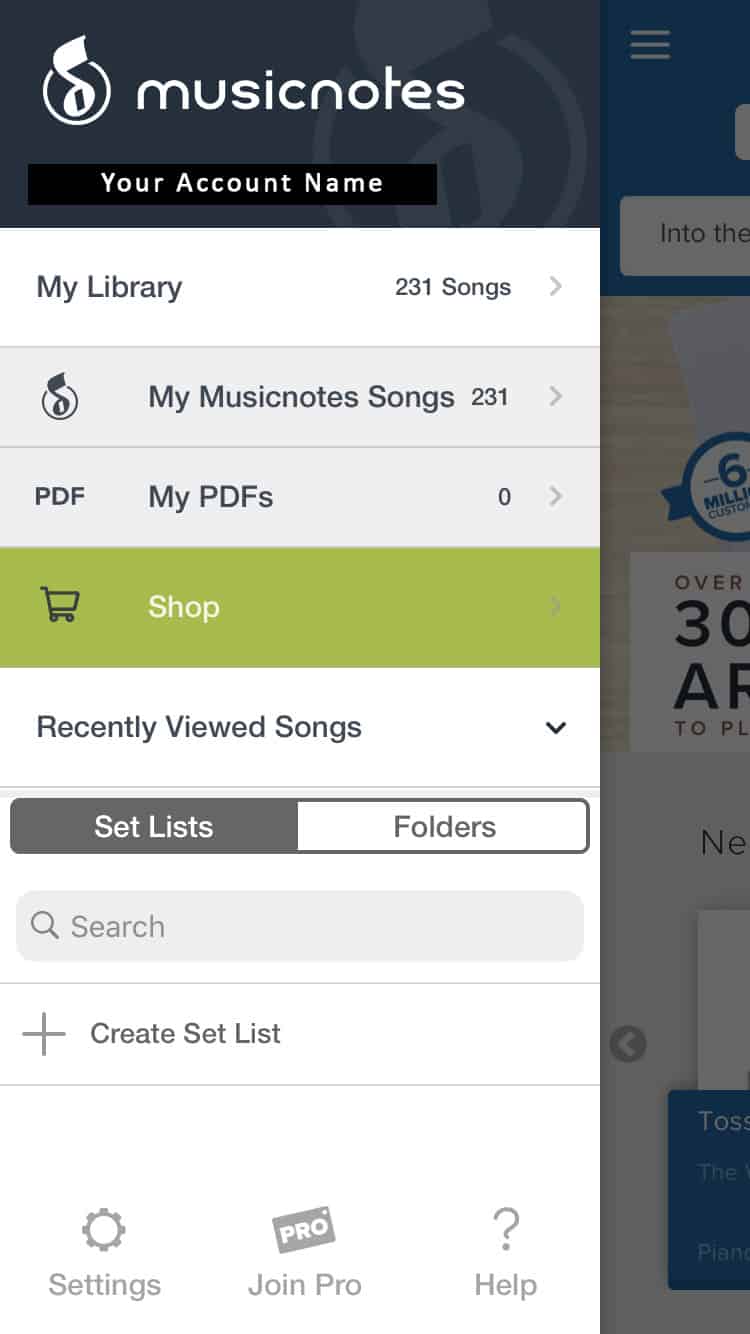
Now that you’re on our shopping page, if you have a specific piece in mind, you can type the artist’s name or title of the piece into the search bar.
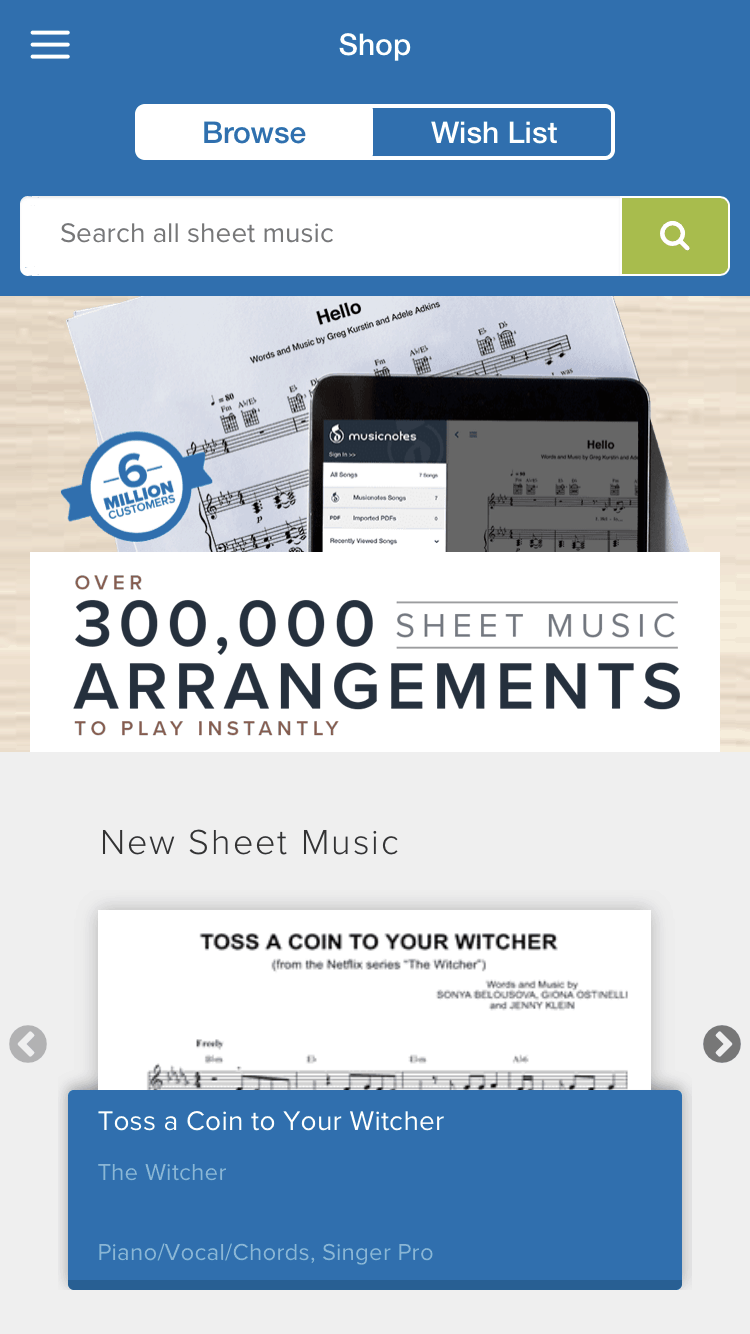
You can also visit your “Wish List.” These pieces won’t be added to your cart, but will be saved for you to come back to later.
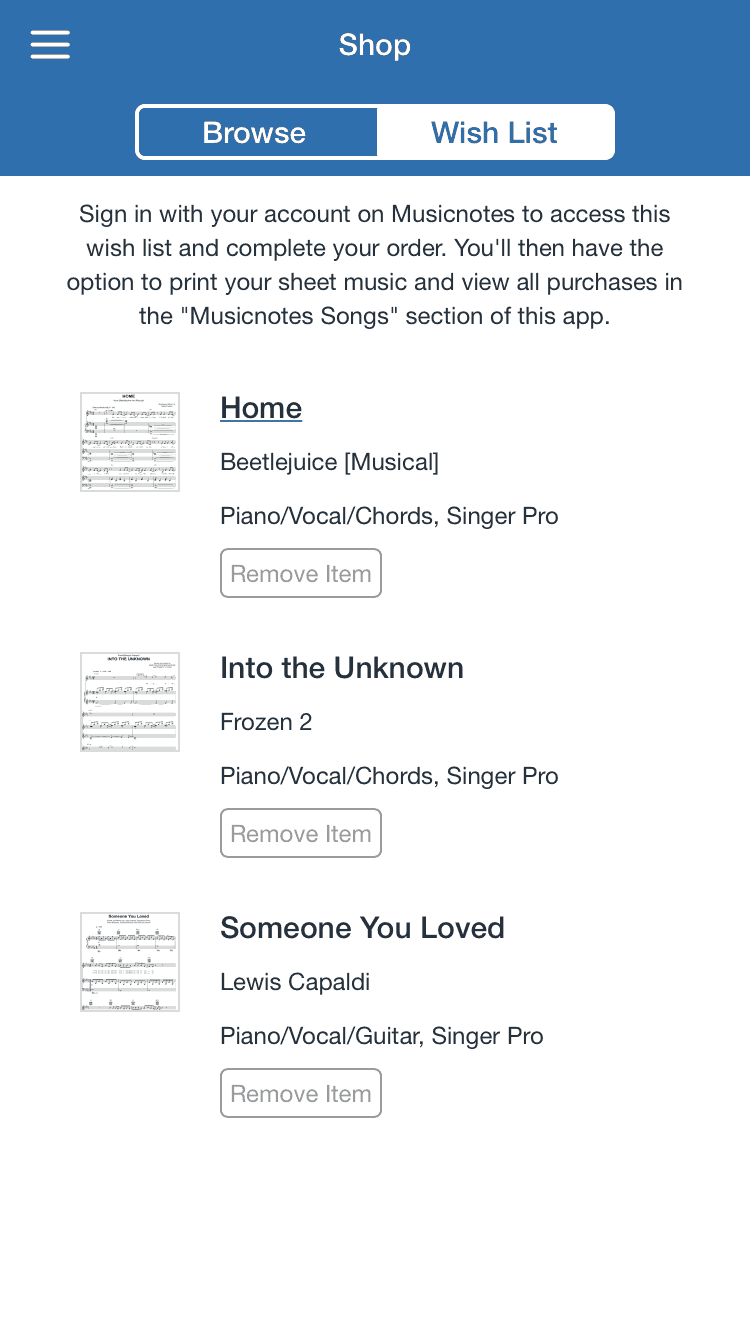
Purchasing the music
If you’re not ready to commit to a piece, you can can add music to your “Wish List” by selecting the “Add to Wish List” button at the bottom of the page.
Once you’ve decided on a piece, it’s time to buy the sheet music! Musicnotes offers transpositions where available, which can be found on this page. But don’t worry – you can always change the key after you check out, even in our apps! You can also add a PDF download for just $2 more (Note: this is free if you are a Pro-Plus member).
To make the purchase, select the orange shopping cart on the bottom right-hand corner of the screen. If you haven’t already signed in to your account, you will be prompted to do so at this time. Otherwise, new customers will need to make an account so they can access their music at any time or any place!
Once you’re logged in, you’ll be able to make your purchase with touch ID, face ID, or whatever means you use to make purchases on your phone.
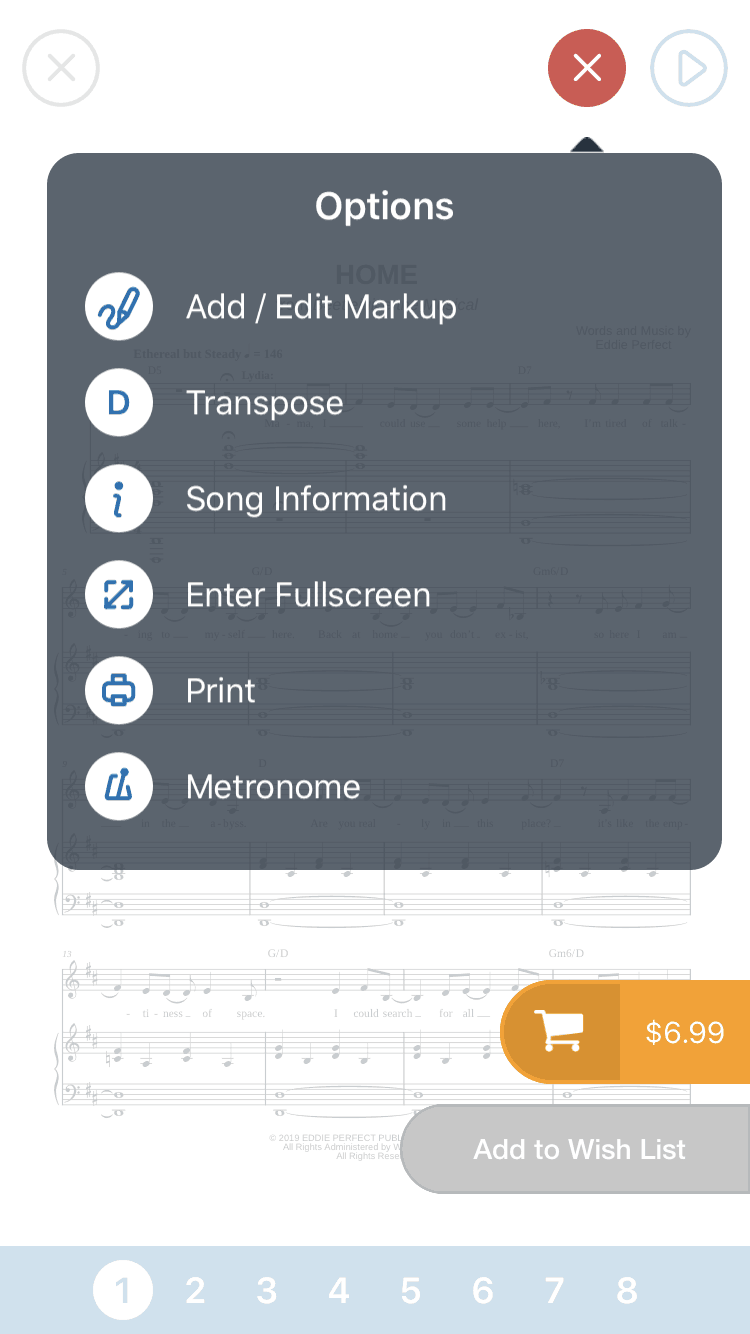
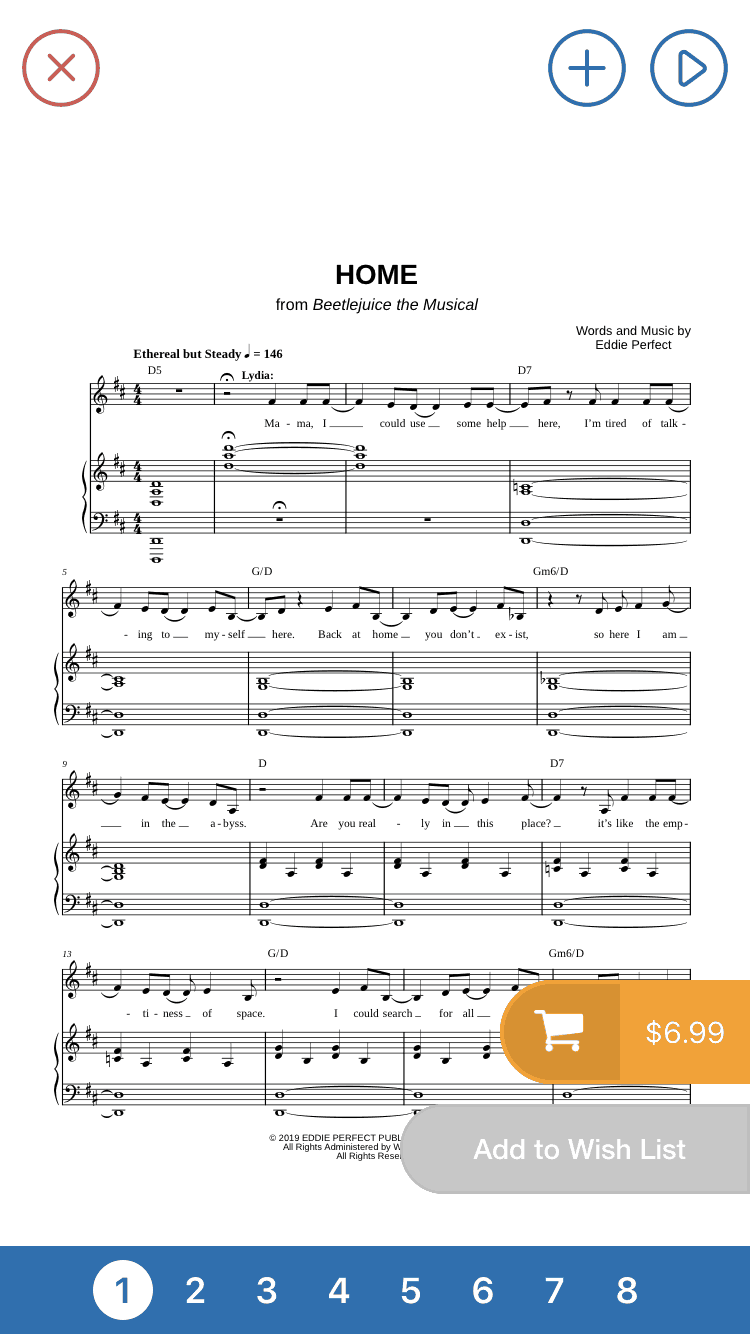
Completed order
Your order is complete! You can print your music now or wait until another time that is more convenient. To see all of your music, click on the three lines at the top left-hand corner of your screen and select “My Library.”
It’s as simple as that!
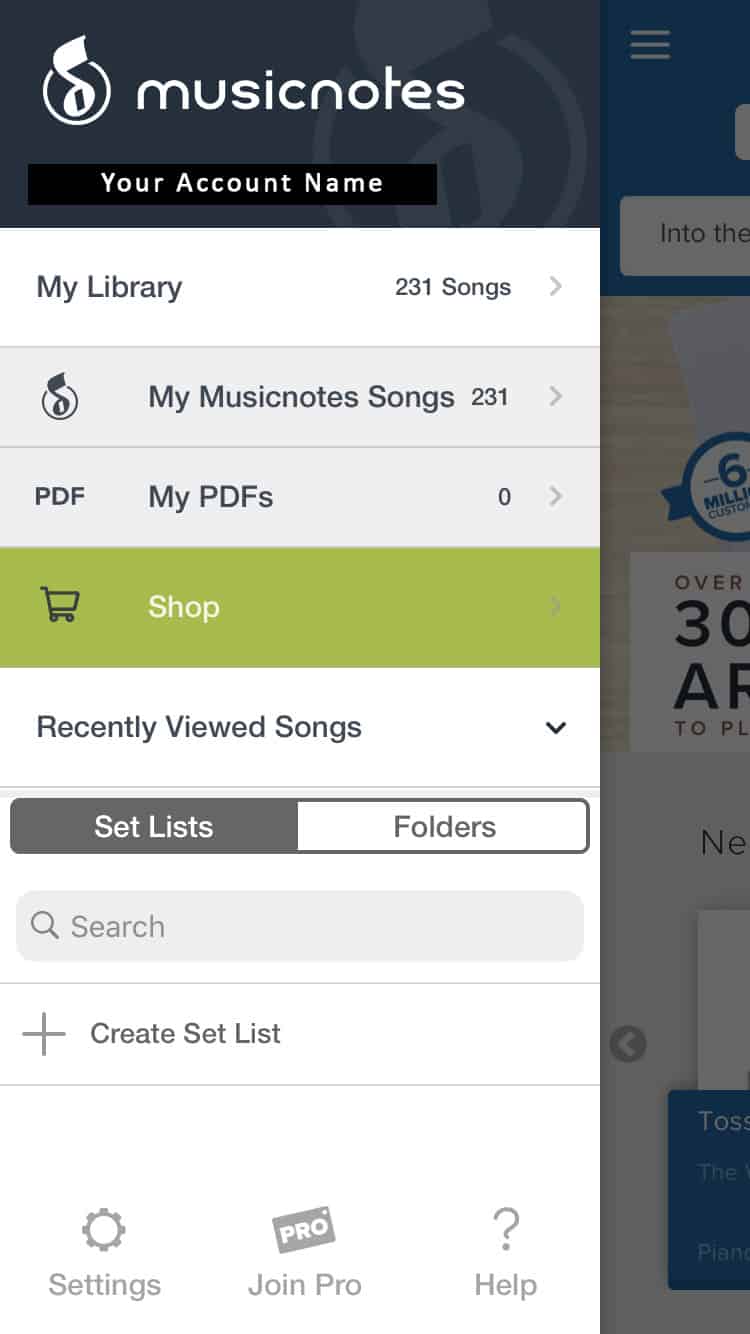
We hope this has helped as you explore & add new music to your collection! If you need help printing your sheet music, click here.
Enjoy shopping from over 300,000 arrangements at Musicnotes, where the world’s musicians get their sheet music!