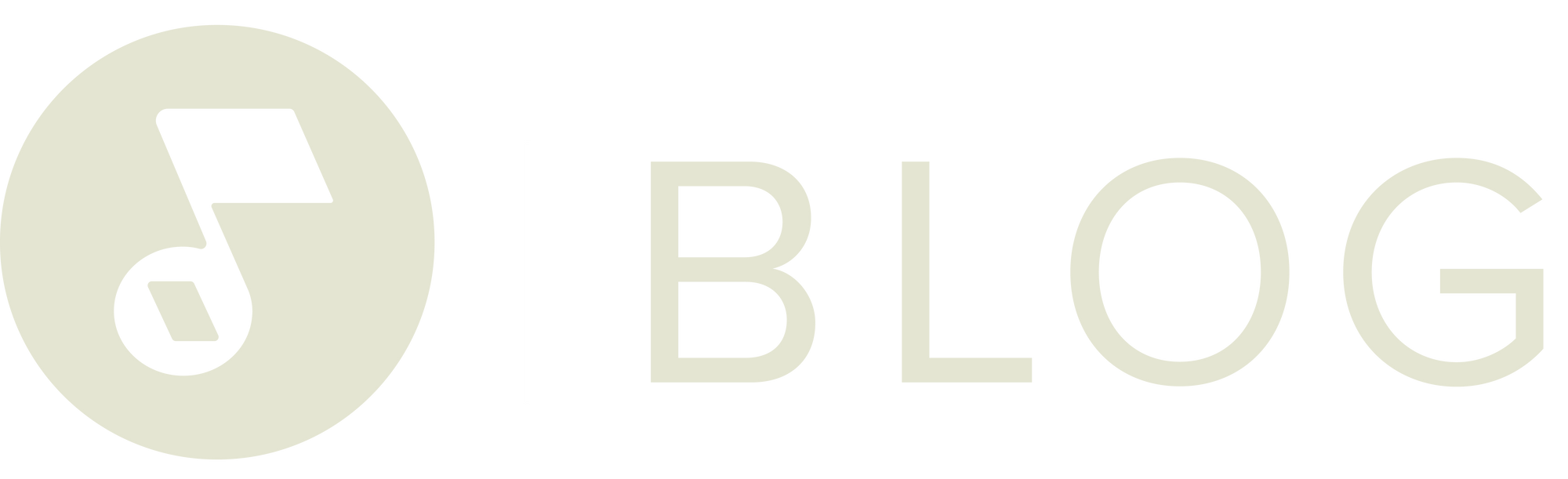How To Record Good Vocals At Home
Check out these tips and tricks to help you record great vocals at home!

By Shawn Leonhard for Guitar Tricks and 30 Day Singer
There are multiple reasons why many of us need to record our vocals from home. In some cases, we are doing voiceovers or singing auditions, preparing for live shows, recording our music, or even working on school and college courses. While our budget and skill are incredibly important factors, there are certain steps to take as a beginner! Here are a variety of tips and tricks to record great vocals at home.
Practice and Know Your Skill
Whether you are a musician, songwriter, producer, singer, voiceover artist, or any profession that requires recorded vocals, you need to regularly practice and keep advancing at your skill. If you cannot handle certain vocal aspects of the job or project, then all the recording gear and equipment will not matter! Of course, mistakes can be masked or edited, but if you cannot play through a song or talk for an extended period, you will already have a disadvantage.
You will also need to practice new skills of audio engineering, which is a very different skill from music theory, playing, and singing. While recording vocals at home is very accessible for all people with modern tech, it is not accomplished by many because they didn’t practice enough. All the editing tricks and software like Auto-Tune or Melodyne will not fix bad sound input. Even the best sound engineer cannot save a bad take. Bad input always equals bad output!
You can do this at the same time you are learning how to sing. When taking singing lessons, you can record yourself and practice using a recording software interface. More on that in a minute.
The Gear to Record Good Vocals At Home
Obviously the more money and connections you have to equipment and gear will make a huge difference in your final sound. Better gear will provide a high-quality signal and more success, but most professionals all started somewhere, and these days everyone has access to the basics. A smartphone with a USB interface and decent mic can give you the means to produce voiceovers, songs, and complete movie soundtracks if you please. We are living in a golden age when it comes to recording as it is so accessible.
The Recording Software or Hardware
You can use digital software from a smartphone, Macs and PC’s, or even older style analog reel-to-reel recorders depending on what your budget provides. Whether analog or digital, you need to record your vocals! Some Lo-Fi artists opt for 80’s tape cassettes soldered together for extra effects. There are so many ways to record that it is up to your imagination and monetary constraints to figure out the best method.
Along with this gear you will need headphones or monitors to be able to hear your recording and adjust any problems. If you also want to perform live shows, you should keep in mind that hardware is more reliable than software. You can put on a show with tablets and smartphones and mini monitors, but there is a chance of more problems. Hardware and old-fashioned PA systems are better for playing live if you are also going that route.
The Interface and Mic
Next you need a method to connect a mic or instrument to the recording gear; if it is analog hardware, that is more straightforward. For computers and phones, we will need an audio interface. And this will be another skill to learn, how to specifically dial in settings for your vocals. The key is to always start with levels and knobs turned all the way down. Build up to a decibel level that is in the green, with occasional yellow peaks, but no red as a beginner!
USB mics can be plugged straight into computers, but for phones you will need some form of connector to add a mic and any potential cables. If possible, an interface is always best as that allows for more preamp processing and boosting of your signal, and therefore a better input and output. When buying a mic, always get the best you can, and then be sure to watch videos on how to get the most out of it.
Editing Capabilities
This is where having a computer helps as splicing old magnetic tape is no fun! With modern DAWs like GarageBand, Audacity, Logic Pro, ProTools, Cubase, Ableton, and so many more you can edit and add effects to your vocals. This is where a large part of making vocals great comes from; doubling the track, delaying it, adding reverb, and equalization - these all make a flat recording sound incredible! Studying your specific DAW will be another essential step in recording great vocals from home.
The Space to Record
The next step is to find a space to record in; again, this will vary vastly based on your budget, living situation, and the ability to adjust your space. You want to experiment with where your voice sounds the best in the space you have. Sometimes artists build homemade vocal booths out of PVC pipe, wood, and sound blankets. Be careful though as these rooms might lead to a dead and unnatural sound in your recording. In some cases, a properly set up bedroom studio can seem better with the sound being more natural.
Treatment and Acoustics
If you are surrounded by loud noises or have reverb and echo issues in your recording space, then you will have to use sound panels, blankets, or even more expensive treatments to solve these problems. Foam and moving pads can also be used to dampen sounds; if not, you may need to move your recording setup or perhaps find a better space. You might be able to hear the differences in sound while you record when singing through chest voice vs falsetto, depending on where you are in your space.
Recording Your Vocals At Home
- As you start with low levels and increase, find the right space between your mouth and the mic. Watch the audio interface and software to look for peaks and spikes. If you see too many, back up and give the mic more space. Pay close attention to the mic being at the right distance and height to your mouth.
- Mic placement also can matter for feedback and acoustic reflection issues. Keep them away from walls, nor should they be in the center of a room. Experiment with where it sounds the best.
- Very, very, slightly turn your head when saying hard consonants or heavy vocals. Try not to direct air into the mic to cause an issue or errant sounds. Oratory skills and enunciation are also important for voiceovers and singing.
- Only do about 5-10 takes before taking a break for a while; it rarely gets better as you keep going. If there is that big a problem, go back and practice more before recording again. Fatigue is real! So be sure to do some simple vocal warm ups as well.
- You may have to record at night or day, depending on when your space is the quietest. Those who live in more populated areas and housing need to be able to record when possible.
- Learn how to edit multiple takes together to get the best sound. When you go to a live concert, an artist rarely sounds the same or even as good because the magic is in the mixing and mastering. The better you get as an audio engineer, the more you can give your vocals depth, space, feeling, and power.
- Follow social media groups or sites that show others using your exact equipment! It helps you learn and is a great way to get new ideas!
At the end of the day, the ultimate tip is to have a great product to record and the method will not matter as much. Readers that have lower budgets know that there are many examples of simply recorded songs that became memorable hits. Learn about sound engineering and get to know your gear, and that will help you get a great recording. But most of all, be a great singer or voiceover artist and recording good vocals at home will be a lot easier!