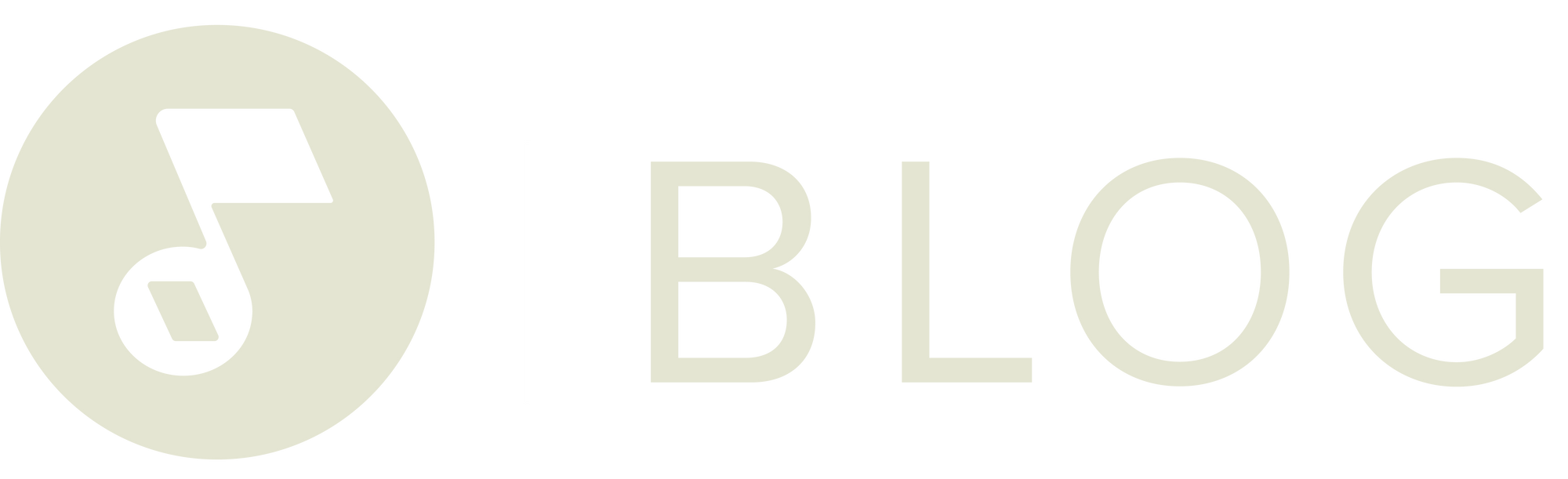Music Promotion 101: How to Promote Your Music on Social Media
Marketing your music in today’s world of content overload can seem incredibly intimidating. How can you stand out? Better yet, how can you make a living? The truth is, there is a lot you can do, and it will be up to you to choose just how much or how little you want to take on. […]

Marketing your music in today’s world of content overload can seem incredibly intimidating. How can you stand out? Better yet, how can you make a living? The truth is, there is a lot you can do, and it will be up to you to choose just how much or how little you want to take on.
Here at Musicnotes, we’re proud to supply the world’s musicians with over 300,000 high-quality sheet music arrangements for every instrument and skill level. Another passion of ours is supporting aspiring arrangers to meet their musical goals and dreams.
Our Musicnotes Signature Artists have been able to reach millions of people worldwide with incredible sheet music arrangements and social media content. Whether you’re aiming to sell your own sheet music arrangements, drive traffic to your Spotify, iTunes, or Soundcloud profiles, or just share your music with the world, we wanted to offer some help by sharing our favorite tips for promoting your music on YouTube and social media.
Before we dive into each platform, we want to talk about choosing your YouTube and Social Media handle.
Your “handle” (or username) is the way people will find you across each platform, and you should think carefully about what it will be, as it will be the representation of who you are as an artist.
Your handle should be the same across all platforms.
For example, you don’t want to be “Jane Doe” on YouTube, “@janedoepiano” on Facebook, “@pianocoversbyjane” on Instagram, and “@jane_doe_1993” on Twitter. Not only does this not look very professional, but it also makes it hard for followers to find from one platform to the next. When it comes to actually selecting your username, we recommend something straightforward, like @firstlast, @firstlastmusic, @firstlastpiano, or @first. The simpler it is, the easier it will be to find and remember.
YouTube
When it comes to marketing your sheet music, YouTube is going to be one of the best platforms to use because it allows people to see and hear your arrangements. But with just under 2 billion users, it can be challenging to stand out in the swarming sea of videos. Here are a few ways that you can get more traffic on your channel, and ultimately, your sheet music.
1. Be Current and Quick
There are a ton of artists out there covering the latest and greatest music releases. From singers to every instrumentalist under the sun, the best way you can stand out is to be the first to post your arrangement. Of course, this is going to require more work on your end. Not only will you need to make sure you are releasing quality arrangements, but you’ll have to be aware of the latest releases and be able to arrange them quickly. If you’re not sure where to start, check out the top charts on iTunes and Spotify. We recommend trying to get your video and arrangement up within a week of a song’s release to avoid getting lost in the crowd.
2. Use Discernment
Part of being current and quick is being able to use discernment when deciding which songs you are going to arrange sheet music for. Especially as you’re just getting started in arranging and releasing videos on YouTube, it’s going to take you some time before you get into a really good rhythm. Since it’s just not possible to do everything, when you’re trying to decide which pieces to pick, you should:
-
- Gauge the artist’s popularity. It’s a pretty good bet that the newest Ariana Grande song is going to be popular. However, you might not have as much luck with smaller artists or bands that haven’t quite made their break yet.
- Think about how the song will translate to sheet music. For example, if you’re a pianist, you’ll have much better luck with an Adele song than a Travis Scott song.
- Think about the song’s longevity. Is this a song people will remember in a year? In 5 years?
- Gauge the difficulty. If you’re on the fence about a song but it’s extremely easy, and you have nothing else going on, go ahead and do it! In the same way, if it’s an overly complicated song and you’re incredibly busy, save it for a rainy day.
- Compare it with previous arrangements. If you like to cover popular movie soundtracks and Hans Zimmer comes out with a brand new score, go back and look at how your other arrangements of Hans Zimmer scores have done.
Pro Tip: When you don’t have any current arrangements on your plate, consider covering some timeless songs.
Songs like Leonard Cohen‘s “Hallelujah,” “Over the Rainbow” from The Wizard of Oz, or “Let it Be” by The Beatles are songs that will last forever. So if you ever feel like you have nothing to arrange, stick to the classics!
3. Choose Your Title Wisely
A word or two may be the difference in someone watching your video versus another. Try to keep your title short and to the point, while including as much information as you can. You should always try to include:
-
- The song title.
- Your name.
- The artist name or the name of the movie/television show the piece is from.
- Your instrument.
- The word “cover,” “arrangement,” or “sheet music.”
Other things that are great to include in your title if you can are:
-
- The difficulty level.
- The genre of music.
- Descriptive words.
These elements function as “buzz words” and can draw people to your video.
A great example of titling can be found on Musicnotes Signature Artist Jacob Koller‘s channel. The video below is titled “Advanced La La Land Suite – Piano Cover – Jacob Koller.”
4. High-Quality Audio and Video
If you’re just starting on YouTube, having high-quality audio and video will likely put you on a bit of a learning curve. There are a lot of components to filming high-quality footage, including
-
- Video recording software
- Audio recording software
- Microphones
- Lighting
- Cameras
Now, before you get too overwhelmed, know that you don’t absolutely need all of these components to be successful. The most important thing to prioritize is the audio, as it’s going to be difficult to motivate people to purchase your sheet music if they don’t know what it sounds like. Take Musicnotes Signature Artist, Kyle Landry, for example. Kyle uses a simple one-camera set up that focuses on his hands as he plays, but the audio is extremely clear and incredibly beautiful.
The best way to get high-quality audio is to plug your instrument into an audio recording software. If you don’t have an instrument that can plug in (such as the violin), the next best way is to mic your instrument and still use a software. This is going to yield a much clearer sound than using a built-in microphone on a camera or phone. You can even film as you record, ensuring that your video matches up to the audio.
If you decide to purchase audio software we recommend Logic Pro X or Pro Tools. Both of these can be a bit expensive, so make sure to check for discounted rates, especially if you’re a student! If it’s not quite in your budget yet, you can also use free programs like GarageBand, Pro Tools First, or Audacity. These programs will work perfectly fine as you’re getting started and will immediately put you on a level above other YouTube musicians.
If you want to start a little simpler, try finding a camera with a high-quality microphone on it. We recommend
These cameras can also be used for filming purposes only if you’re using an audio recording software. Again, cameras can run on the more expensive side, but try to think of all of this equipment as an investment. As your channel begins to grow and you start to earn revenue from both YouTube and your sheet music, you’re going to find that these things will pay for themselves.
For proper lighting in your videos, we recommend buying a ring light. Finally, this is something that won’t break the bank! Of course, you can splurge on higher quality lights, but the primary thing you’re looking for is a light that will eliminate any significant shadows. Shadows can be highly distracting, and it’s an obvious characteristic of a lower quality video. If you don’t want to go the route of a ring light, make sure that wherever your filming has decent lighting. Draw upon natural light if you can and consider filming near large windows or even outside! Musicnotes Signature Artists, Simply Three, have shot numerous videos outside, each more breathtaking than the last.
Lastly, you’re going to need some video editing software to edit your footage and sync up audio and video. Just like every other component of this process, you can go as cheap or expensive as you want with this. Our recommended free options include Windows Movie Editor and iMovie, while our recommended paid options include Final Cut Pro and Adobe Premiere Pro. These editing apps will allow you to add filters, adjust visual aspects, add titles or text, cut and insert different takes or angles, and most importantly, make sure your audio is matching up with your video.
Here is an example of what all of these components look like when used in a video. This arrangement of “Shallow” from A Star is Born comes from Musicnotes Signature Artist, Andrew Foy.
To see a breakdown of how Andrew records his videos and the equipment he uses, check out his behind the scenes video here.
5. Add Sheet Music and Social Media Links
Adding links to your sheet music in your YouTube videos is absolutely crucial, as no one is going to be able to purchase your sheet music if they can’t find it. This may seem a little obvious, but we wanted to point out that there are three ways you can be adding links into your YouTube videos.
-
- In the Description
The most obvious place to add links to your sheet music is in the description of your video. However, it’s important to note that you should add the link on the first or second line. This is because YouTube will automatically cut off your text after a few lines with a “show more” option. Here is an example from our Song Spotlight with Pasek and Paul for “Waving Through a Window” from Dear Evan Hansen.
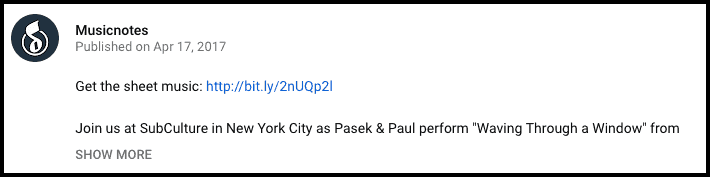
The description is also the place you’re going to want to add your social media links, as well as any links to any websites you may be a part of (Spotify, Soundcloud, etc.)
-
- With Cards
When you upload a new video to YouTube, you’ll be able to edit it in YouTube’s Video Manager. You will then want to navigate to “cards.” Cards can point viewers to a specific URL and show customized images, titles, and calls to action, depending on the card type. You can choose when you want this card to pop up, and it will expand from the small circled “i” in the upper right-hand corner of the video.
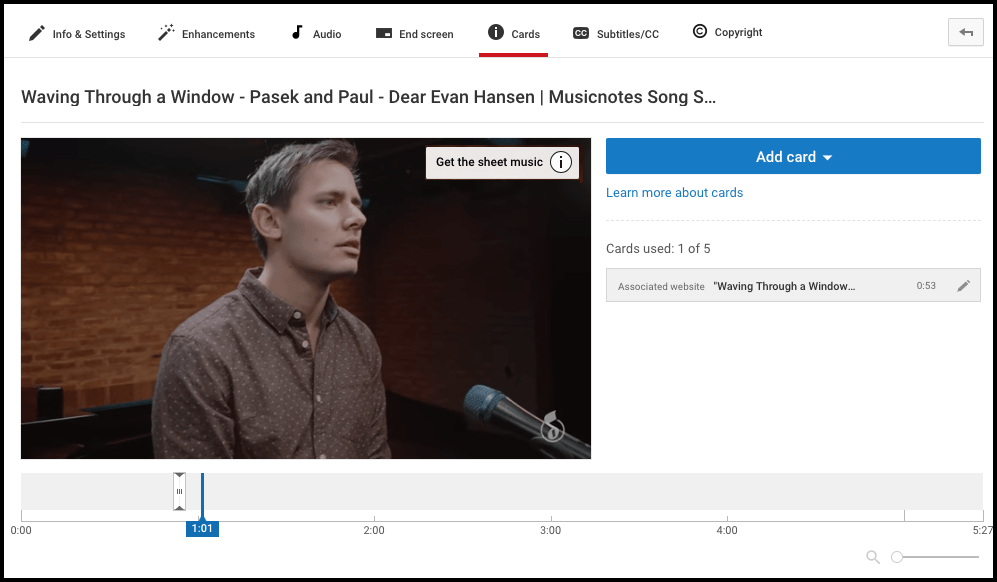
-
- On the End Screen
Next, you’ll want to navigate to “end screen.” Here you can add links to another video or playlist, a subscribe button, a link to another channel, or a link to your sheet music. These links will come up at the end of your video and will be a final call to action for your viewers. Exactly like the cards, you can choose when you want these to appear by dragging them along your timeline. Just click “add element” to get started!
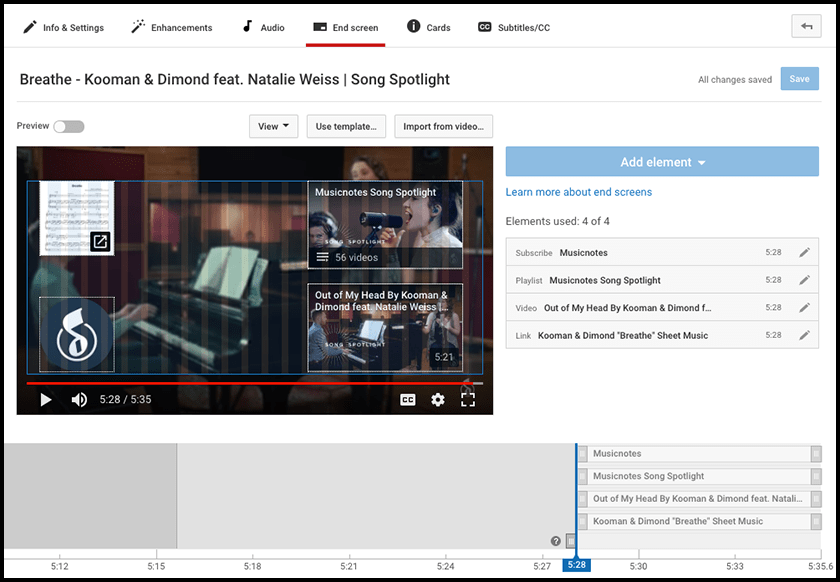
Click here to check out our Song Spotlight for “Breathe” by Kooman & Dimond featuring Natalie Weiss and see the end screen links in action!
Pro Tip: Have your videos fade or blur out at the end in order to make your end screen links stand out more.
If you’re using YouTube Studio, YouTube’s newest video uploading and editing portal, you’ll have to navigate to Videos in the left-hand column.
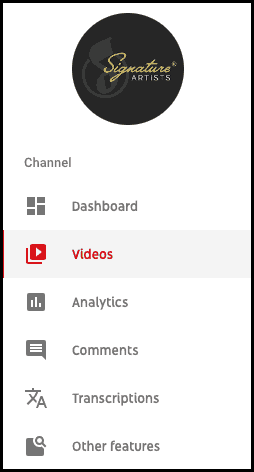
Once you select the video you’ll like to edit, navigate to the Editor tab, where you will see options to add both cards and end screens.
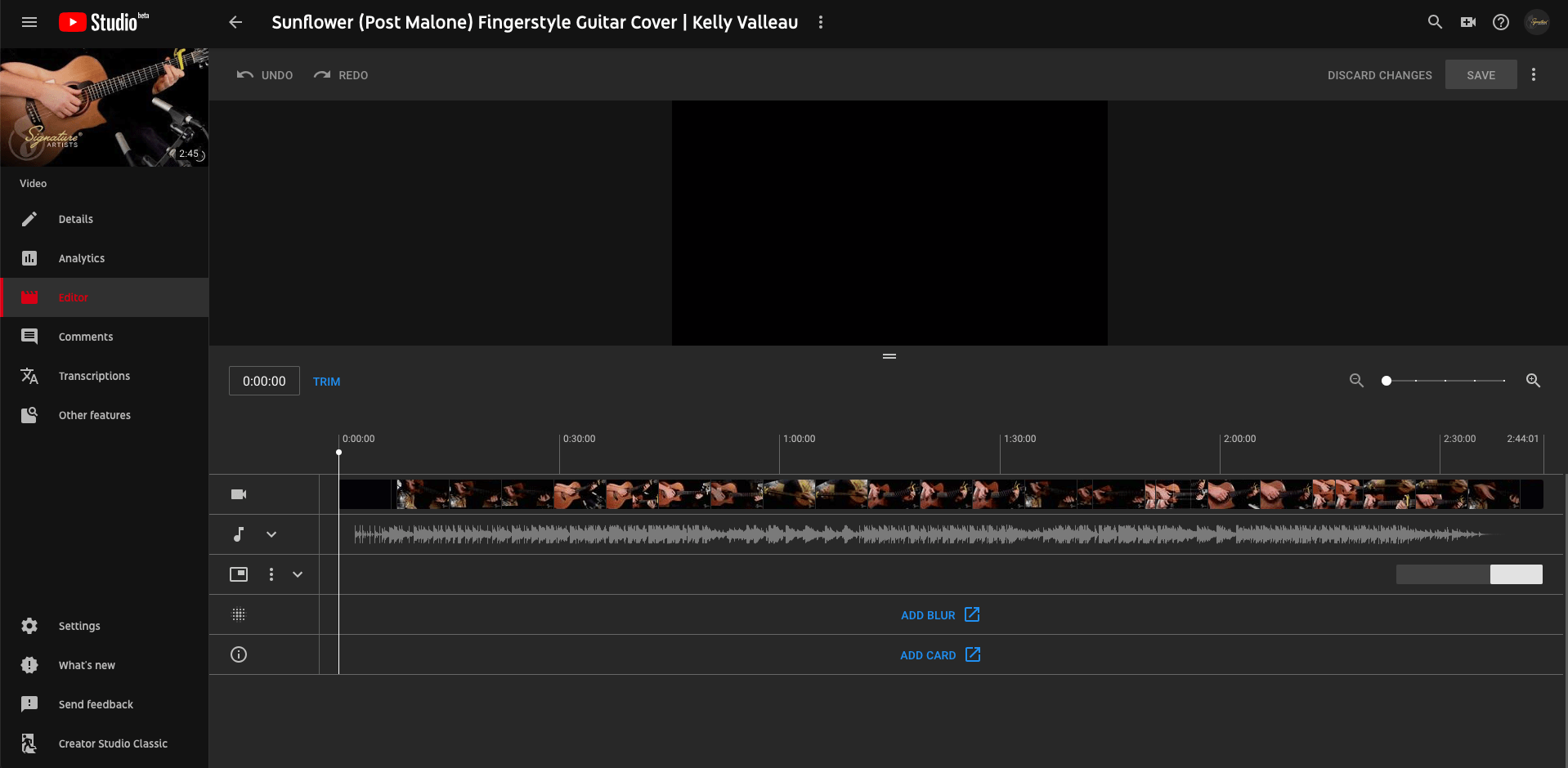
6. Post as Much as You Can
Our last tip for marketing your sheet music on YouTube is to simply post as much as you can! With the amount of content that is constantly pouring into YouTube, the more you post, the more likely viewers are to land on your videos. Do your best to be consistent in posting by avoiding long gaps between videos, and always have your sheet music ready. If your viewers are coming to your video to get the sheet music for your arrangement and you haven’t provided a link, the likelihood of them coming back to check later is pretty low. If for some reason you have to post without a link to your sheet music, include the date in which it will be available in your description.
For years now, Facebook has been the leading social media platform. At the end of 2018 alone, over 2 billion monthly active users agreed! It’s a no brainer that you need to be marketing on this platform, and here are a few ways you can.
1. Create and Customize a Facebook Page
Setting up a Facebook Page is easy and free, and it’s the first step you need to take when starting to market on Facebook. This is different from a personal account, as it’s a platform to share news, sell products, run advertisements, and keep fans updated. When you’re first setting up your page, you can invite your Facebook friends to “like” the page, which will help with your initial fan base.
Before you make your page live, spend some time customizing it’s components by adding an eye-catching banner, a professional looking profile picture, and choosing a username that will display in your URL (for example, www.facebook.com/musicnotes). You can also customize the buttons that will appear on your page to say “Shop Now,” “Learn More,” “Sign Up,” “Watch Video,” “Contact Us,” or “Book Now.”

There is much more you can do with your Facebook page, like adding products, creating video playlists, creating polls, and so on. You can always come back and edit your page after creation, but in any case, it’s good to spend some time clicking around and seeing what cool features you can add to your page.
Pro Tip: Your Facebook profile and header photos should immediately tell your viewers who you are.
2. Full-Length Video Content
Many artists hesitate to post full-length videos to Facebook because they want views and subscribers on YouTube. While we understand the struggle, the truth is that you really aren’t going to “lose” any YouTube views by posting your video on Facebook. More people use Facebook than YouTube, and by opting out posting to this platform, you’re missing (literally) 2 billion chances for someone to see your video.
Brooklyn Duo, a piano and cello Signature Artist team, does a great job of posting full-length videos to both YouTube and Facebook. Their cover of “Despacito” has gained 3.5 million views on YouTube as of January 2019. However, the same video has earned 16 million views on Facebook.
https://www.facebook.com/BrooklynDuo/videos/1699804210032386/
3. Post Regularly
Getting some initial traction on your Facebook page can be tricky, but you’re going to have a better change generating more followers if you’re posting regularly. If you’re pretty busy and don’t feel like you have a ton of time to post, start with one or two posts a week, and try to work up to posting daily if you can. You can also take advantage of scheduling apps like Hootsuite or Buffer to queue up posts in advance, and you can even schedule posts within Facebook itself.
4. Eye-Catching Content
Since Facebook posts show up in a never-ending feed of photos, videos, statuses, and advertisements, it’s essential to make the content you’re posting eye-catching. Think bright colors and bold text. If you’re posting videos, consider putting text on your videos as well, as Facebook requires that turning your sound on must be done manually. Musicnotes Signature Artist Gina Luciani arranges flute covers of many movie and television shows, and in her videos, she draws viewers in by including recognizable cover art.
https://www.facebook.com/GinaLucianiFlute/videos/1252416878198202/
5. Engage!
You’ve probably noticed that Facebook feels more like a community than any other social media platform. Groups are being formed left and right, high school friends are catching up for the first time in 20 years, and grandparents everywhere are finding the latest viral videos.
Tap into this market and use Facebook as a way to form your own community. Respond to comments, make connections with other aspiring musicians, try out Facebook Live, or anything else that gives your page a personal touch. Your viewers and fans will appreciate that you’re a real human being just trying to live out your passion! As a result, you’ll gain the trust of your followers, and they’ll be much more likely to support you, buy your sheet music, and keep coming back for more.
After Facebook, Instagram is easily the most popular social media platform today. But with time restrictions on videos and the inability to create hyperlinks anywhere other than your bio, it can be a bit tricky to figure out how to market on this platform. But just as many millennials have found a way to become “Instagram Celebrities,” you too, can effectively market your sheet music on Instagram! Here’s what you can do:
1. Aim for a High-Quality Feed
We talked about high-quality content with YouTube, and we’re bringing it back for Instagram! Even more so than Facebook, Instagram is known for having better quality photos and videos since profiles display in a grid formation, revealing multiple posts at a time. Aiming for this high-quality content is going to make your profile look polished, and it’s going to translate that you take your craft seriously. It will also set you apart from the thousands of other musicians who are trying to do the same thing you’re doing. Musicnotes Signature Artist, The Theorist, does a great job posting photos and videos that are pleasing to the eye.
Having high-quality photo and video on your Instagram feed is going to make you look like a professional musician, rather than someone who plays music as a past time hobby. Since Instagram is far less involved than YouTube, you really don’t need any expensive equipment to achieve the polished look. Most phones these days have great cameras on them, and you’ll find that high-quality is easy to tap into when you’re focused around your aesthetic (which we’ll cover shortly). You can achieve a clean look on your feed without any fancy equipment by
-
- Avoiding blurry photos.
- Avoiding bad lighting.
- Keeping your photos minimalistic. Avoid lots of clutter or background noise that distracts from the main subject.
- Using phone apps like VSCO or Snapseed to fine-tune photos and add professional-looking filters.
- Using snippets from your YouTube videos. You can get away with some lower quality videos on Instagram, as viewers appreciate the “live, raw talent” that often escapes YouTube.
2. Make Your Links Easy to Remember
Currently, Instagram does not allow you to add clickable links in the descriptions of your posts. But as you’re trying to market your music, you’re likely going to be wanting to direct people to a link or video. In this case, you should either make the link super easy to remember, or post the link in your bio and direct your followers there.
Pro Tip: Use link shortening tools like Bitly to help with shortening long links.
3. Share Your Sheet Music
One of the best ways to show off your sheet music is to simply show people you have it! Taking creative photos or videos of your sheet music is also a great way to let your followers know when you have a brand new release. Whether you want to stage your sheet music in a trendy setting or display it proudly at your instrument is up to you. Musicnotes Signature Artist Costantino Carrara does this often, and his followers love it!
4. Video Teasers
Since Instagram has a 60-second maximum for video content, you won’t be able to post full videos to this platform unless you chop it up and post several videos in one post. We don’t recommend this, as it’s not ideal to have to experience breaks in a video when swiping to the next portion. In any case, Instagram is a great place to post teasers to your video and direct your followers to the platform you’d like them to go to. Musicnotes Signature Artist Peter Bence does this for the majority of his videos, and his teasers never fail to make you want to watch the whole performance!
5. Create an Instagram Aesthetic
Having an aesthetic on Instagram means that all of your posts look like they go together. Not only is it pleasing to the eye, but it makes you look professional, polished, and it allows you to establish yourself as a brand rather than just another musician trying to get noticed on Instagram. Musicnotes Signature Artist, Nicholas Yee‘s Instagram feed is an excellent example of a really nice aesthetic.
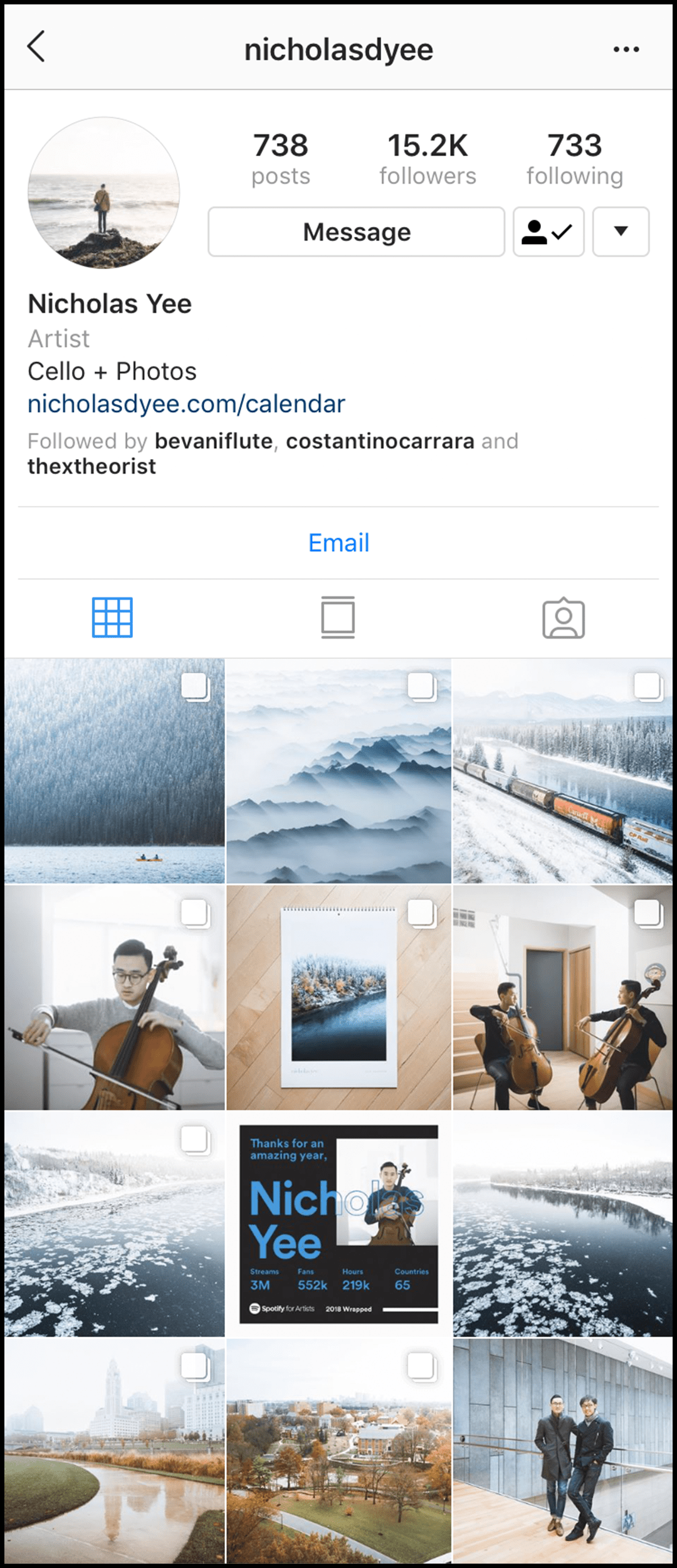
6. Instagram Stories
Instagram stories are an excellent way to
-
- Talk to your followers
- Preview new arrangements
- Conduct Q&A’s
- Take Polls
- Release behind the scenes footage
- Give updates
- Link to sheet music or videos
- And so much more!
You might be surprised at the number of people that view your Instagram Stories. In fact, it’s likely that you’ll have more viewers on Instagram Stories than on many of the posts in your actual feed. Use this opportunity to keep your followers up to date! Posting stories will allow you to be personal and relatable with your followers, so make use of all of the different things you can do (polls, Q&A’s, Instagram Live).
Pro Tip: Link your Facebook Page to your Instagram account so that you can easily post to Facebook Stories at the same time you post on Instagram.
One thing to note is that you can’t actually use the link feature in Instagram Stories until you’ve reached 10,000 followers. Once you’ve reached this point, you can link to your sheet music, YouTube, or anything else you’d like, and your followers can access the link by swiping up on the video. However, while you’re still under 10,000 followers, you can link your Instagram Stories to Instagram TV.
7. Instagram TV
Instagram TV is the way to share full-length videos on your Instagram account. The only thing to keep in mind is that these videos are formatted in a vertical ratio of 9:16 (1080 x 1920). Most YouTube videos are shot in a horizontal radio of 16:9, so you’ll either have to edit your footage to fit the new ratio, or you can add a “rotate screen” slide before the video. This lets people know to turn their phone sideways, and then they can watch the video in its original ratio.
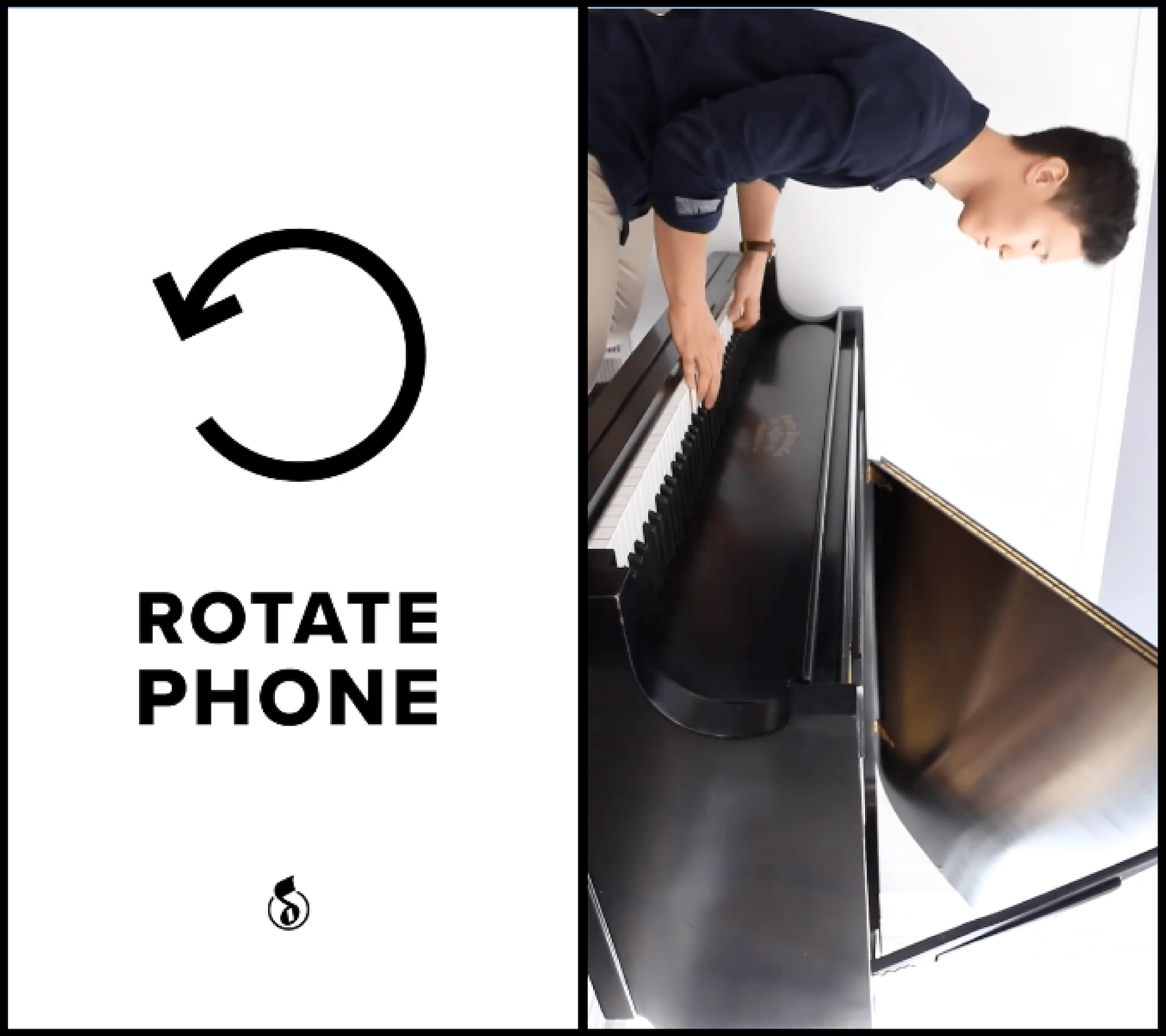
See example featuring Musicnotes Signature Artist, YoungMin You, here.
Though Twitter is still a prevalent social media platform, it’s function has changed quite a bit since its creation. Now more of a hotspot for memes, resurrected Vines, and brassy politicians, here are a few ways you can still use this platform to market your sheet music.
1. Adapt to Twitter Culture
You’ve probably noticed that the “Twitter culture” favors humor a bit more than other social media platforms. In addition, it’s less of a place to post a ton of aesthetically pleasing photos and more of an avenue for keeping followers in the loop. We recommend being more conversational and casual in your tweets, and of course, if you can add a bit of humor and entertainment in there as well, we say give it a go! Musicnotes Signature Artist, Eddie van der Meer, is a great example of someone who uses Twitter in a way that results in a lot of engagement.
One more meme song before going to back to more serious uploads?
— Eddie van der Meer (@EddievanderMeer) December 29, 2018
2. Q&A’s
If you follow any prominent YouTubers, you’ve probably noticed that they take to Twitter a lot to do Q&A’s. This is a great way to market sheet music by asking your followers to Tweet you which songs they’d like to see you arrange. You can ask them to tweet you directly or by using a hashtag, for example, #AskJohnDoe. Musicnotes Signature Artist, Sheet Music Boss, takes a lot of requests on Twitter and then in a creative turn, displays the tweets at the beginning of each of their YouTube videos.
3. Use the Media Studio
Twitter’s Media Studio is a hidden gem and the ideal way to upload full-length videos to your page. Rather than just posting a video and trying to describe it in your caption, the media studio allows you to add a title, description, category, call to action, and custom thumbnail. It also doesn’t automatically post, but rather stays in your media studio, so you can tweet it whenever you like!
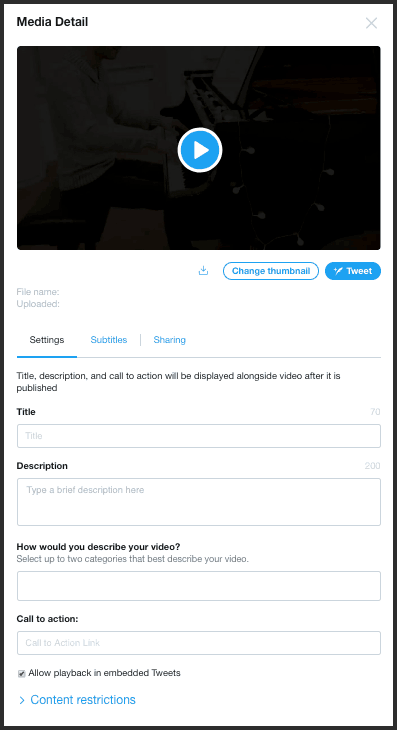
Not only will posting videos from your media studio look more polished, but it will automatically start playing when someone scrolls upon it. It’s not a link that has to be clicked on or copied and pasted.
Pro Tip: Put the link to your sheet music in the video description for easy navigation.
4. Jump on Trending Hashtags
Twitter offers “tailored trends,” which are hashtags they deem as “just for you.” For example, if you primarily follow musicians and tweet about music related things, your hashtags will relate to those topics. You can change your preferences if you want, but we recommend keeping the tailored trends so that you can jump into them if the moment arises!
For example, Rent Live was be filmed live on FOX on January 27, 2019. As a part of their own marketing campaign previous to the show, they started a hashtag: #RentSingAlong. They asked their fans to film themselves singing along to “Seasons of Love,” for a chance to be featured on their social media accounts. This is the perfect example of a hashtag you could use to promote your own sheet music arrangements of the song, and maybe even try getting featured yourself! So keep a lookout for hashtags you can use in your own sheet music marketing strategy.
Email is still one of the most efficient ways to stay connected with your fans and keep them regularly updated on everything from upcoming new releases to where your next meet and greet will be. Keep following along to learn how to start your email list and what you should be sending your subscribers.
1. Garner an Email Subscriber List
When you start building your email subscribers, it’s important to remember that you’re after engaged fans. You don’t need to wait until you have thousands of subscribers to begin sending emails, and you can start with just a few of your most loyal base.
Unless you plan on becoming a full-time email marketer, we’d recommend sticking to the music and using a platform like MailChimp to your advantage. Their basic plan is 100% free (yes, free!) and gives you access to many features including their easy to use, out-of-the-box layout designs, audience segmentation, and basic automation tools.
You’re going to want to make it easy and obvious for your followers to sign up to your email list. MailChimp offers a sign-up form embed code to place into your website or blog HTML so that visitors can easily request to start receiving your emails. As you start engaging with fans in person, you can download apps such as MailChimp Subscribe on your iPad or Android Tablet to let fans enter their email address and seamlessly add them to your marketing lists.
2. Your First Emails
The first campaign you’ll want to execute will be a Welcome series. This is an automatic email or sequence of emails that sends as soon as you have a new subscriber. This welcome email should embody you – discuss your musical passion and what subscribers can expect from your emails so that they will be excited for more.
Including interactive elements in your email is always a good idea so be sure to put in a thumbnail for your latest YouTube cover, a link to your sheet music, and a few photos to what you’ve been up to lately. We recommend including links to all of your social media profiles and YouTube channel in every email that you send so you can build your fan base on all mediums.
3. Send the Right Content to the Right Fans
Sending an email each time you have new content is a great place to start. It’s important to keep your subscribers engaged and not let too much time lapse between emails. If you don’t have new content to share, don’t be afraid to send an evergreen email re-introducing subscribers to some of your most beloved pieces.
As you begin to increase your subscriber base, you can send out surveys to fans to find out exactly what types of emails they are interested in. Are they only looking for new video or sheet music releases? Do they want to know if you have a new show coming up in their area? As you gather this information you can segment your audience lists and send each subscriber only the information that is relevant to them. If you host a show or an event make sure you keep those subscribers separate as well so you can send them a personalized thank you from that venue.
PATREON
You may have heard some of your favorite YouTubers or podcasters talking about Patreon, but you can use it for your sheet music as well! The only thing we recommend is giving your fans something “free” in return for their support. For example, people are not going to be incredibly motivated to pay you to create something, only to then have to pay for your creation as well. YouTube videos are a great way to give your supporters content they’ll want to keep coming back for. You could also do something like offer musical lessons, arranging tips, or theory practice in the form of videos or a blog. Either way, you’ll want to be able to easily motivate your fans to follow you and give their support!
Learn more about becoming a Patreon creator and setting up an account here.
We hope you’re now feeling a little more confident with marketing your sheet music! We’ve given you a lot of information, so don’t feel like you have to do it all at once. The last thing you want to do is overwork yourself to the point of giving up. So our final piece of advice to you is to start small, and slowly work your way up. In your journey, you’ll find that you’ll gradually be able to start posting more, gathering more equipment, earning more money, and producing more sheet music! Before you know it, you’ll be making a living doing what you love. And you know what they say, it isn’t work if you love what you do!