Detailed Installation Instructions
You will have to Quit and restart your browser, for it to recognize the Musicnotes Player.
Step 1 - Download the Musicnotes Player
Your download should begin automatically.
To begin installation of the Musicnotes Player, please click on the link below to download the Player installer.
If your download hasn't already started,
click here to download the Musicnotes Player
When prompted, select the Save File option, and save the file to your Windows Desktop.
Example: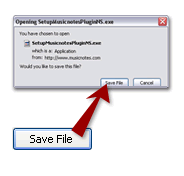
Step 2 - Start Installer
Next, double-click the icon "InstallMusicnotes.exe" in the Downloads window or on your desktop.
Example:
If you see a window called "Open Executable File?" click the OK button.
Example: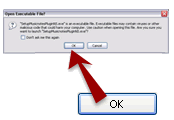
If you see a window called "Open File - Security Warning", click the Run button.
Example: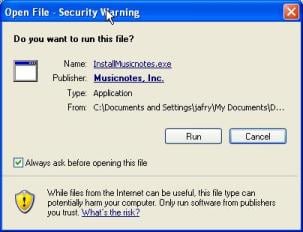
Step 3 - Install the Musicnotes Player Software
Click the "Next" button on the "Welcome to the Player Setup Wizard" screen.
Example: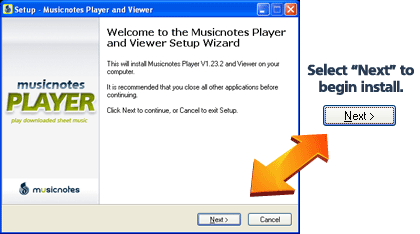
Read the License Agreement. If you agree, choose the "I accept the agreement" option and the click the "Next" button.
Example: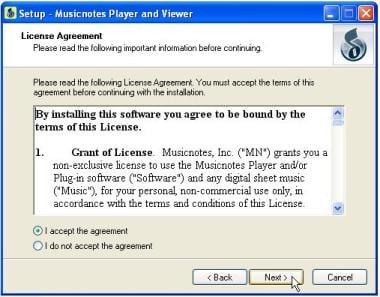
Select the default options on the following windows that appear during installation and press "Next" or "Install" until installation is complete.
Once you've successfully completed installation of the Player software, it's time to start playing your music!